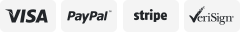-40%
Mini Camara Espia Real HD 1080P Visión Nocturna Video detección de movimiento
$ 14.77
- Description
- Size Guide
Description
Mini Cop Spy Cam As Seen On TV 1080P Spy Hidden Camera Nanny Cam with Night Vision and Motion Detection Wireless Wearable Spy Body Camera SecurityDV Camera: Mini design for carry-over, easy to set up and use, 1080P full HD, 12MP (4032x3024) picture resolution, 1280x720P / 1920x1080P video format, great hidden camera for recording.
☆Security: Night vision with 6pcs IR LED lights. Motion detection mode. Automatic loop recording. Support TV output, TV monitor video connection. protecting your family and home all the time.
☆Note: The camera supports 32GB TF card max (Memory card not included). It can ‘t use normally without the TF card. The system supports Windows XP/ 2003/ 2007/ 2008/ 2010/ vista; Mac OS; Linux.
☆Battery: Built-in lithium battery, 200mAh capacity, working time about 60mins at 1080P 30fps, Mini 8 pin USB, enable to use in charging.
- Product color: Black
- Motion detection: Yes
- Loop recording: Yes
- Night vision: Yes
- Infrared night vision: 3-5 meters
- Picture: JPG 12M (4032x3024)
- Video: AVI 1280x720P/ 1920x1080P
- Product size (L x W x H): 0.9 x 0.9 x 0.9 inches
- Support 32GB TF card max (Memory card not included)
How to turn it on:
Insert a micro SD card. Press the Power Button for about 2 seconds. The blue and red indicator lights would bright and then leave the blue light on, that means it enters into standby mode with blue light on.
1080p video recording:
When it is on the standby mode with blue light on, click the Power Button 1 time. The blue light would flash 3 times and be off, that means it starts to record the 1080P video. It would save the files every 5 minutes automatically.
If you want to stop it, just need to click the Power Button 1 time. Then it would stop recording and come back to standby mode with blue light on.
1080p video recording:
When it is on the standby mode with blue light on, click the Mode Button 1 time. It would enters into standby mode with both blue and red light on.
Then click the Power Button 1 time. The red light would flash 3 times(While blue light keeps on), and then both of them are off, that means it starts to record the 1080P video. It would save the files every 5 minutes automatically.
If you want to stop it, just need to click the Power Button 1 time. Then it would stop recording and come back to standby mode with both blue and red light on.
Take photos:
When it is on the standby mode with both blue and red light on, click the Mode Button 1 times. It would enters into standby mode with red light on.
Then click the Power Button 1 time. The red light would flash 1 time and it finishes taking a photo. Then come back to standby mode with red light on.
Thank you for your purchase, it is a pleasure to serve you!
FAST
AND
FREE
SHIPPING
IN
USA!