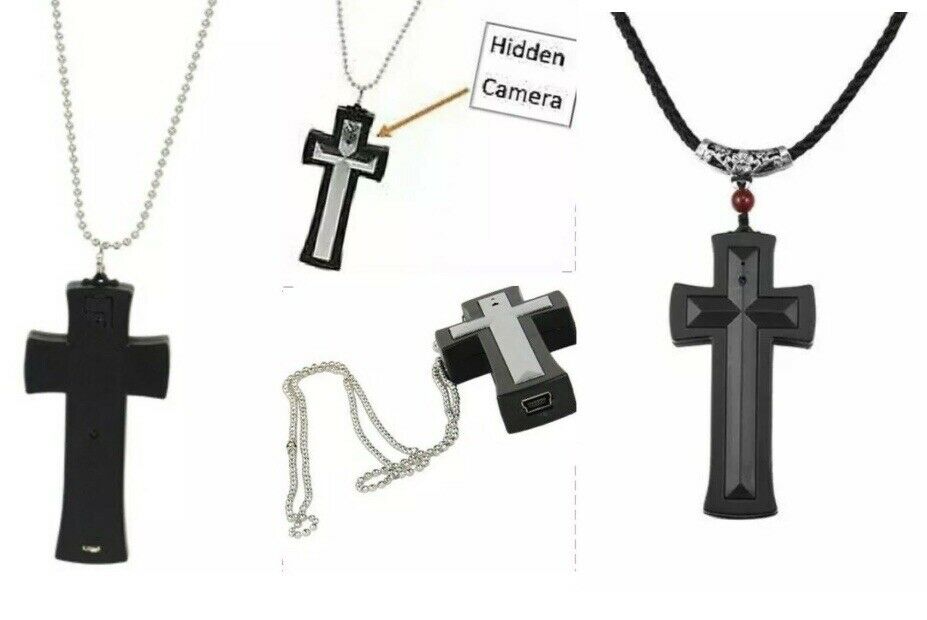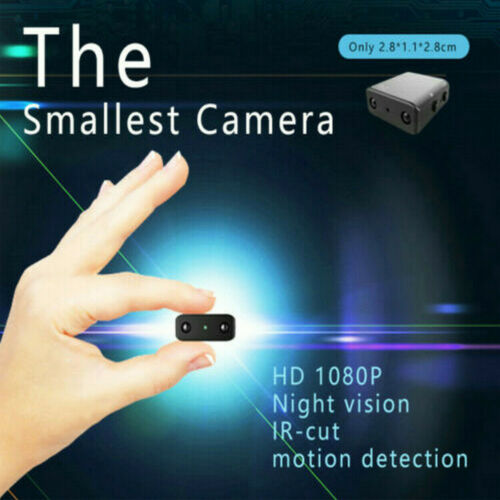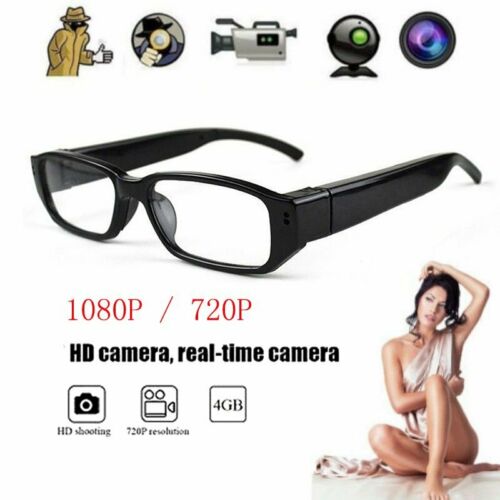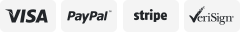-40%
HD Mini CROSS Necklace DVR Camera Spy Nanny Hidden Video Body Cam Recorder 1080
$ 24.51
- Description
- Size Guide
Description
Mobile-friendly checkerPhoto image is a stock photo.
The manufacturer may change look / design from time to time to match the current market trend.
The Cross Hidden Spy Camera with built in DVR is a tiny spy camera hidden inside a mini crucifix!
You can wear it as a necklace and capture people in the act and the possibilities are endless.
It records at a crisp clear 1920 x 1080P resolution at 30fps on an internal 16GB of memory.
It’s very easy to capture video evidence for court, nanny camera, or recording live sports.
You can use it as a camera for still photos with a 2048 x 1920 resolution
. Just use the USB cord to connect to your computer and download the video footage.
The camera comes with a built in 16gb memory card which you
cannot
swap out for another one. The way to access the recordings and to charge the units battery is the USB port which is located on the bottom of the cross. There is a single button for operation with this model. You will power on the unit and it will begin recording automatically. When you press the button again it will stop and save the video (The video will also be saves every few minutes to prevent loss of recordings. There is a sliding switch to change between taking images and taking video when using the camera. The cameras battery will last for 90 minutes per charge and requires 2-3 hours to charge the unit. The memory card will allow you to store up to 2 hours of video footage on memory.
The unit will stop recording when the memory becomes full. You will need to backup the video to a PC to make room on the memory. The best way to do this would be to clear the cameras memory each time this unit is charged.
The battery may be low when we ship this model out after testing. When you connect the camera to the PC you would see the camera light come on and flash amber color. If the light does not come on, then please unplug the camera and press the reset button for 2 seconds with a paperclip. This would reset the camera and if it was frozen up it should fix this. Then the camera can be connected to the USB port of the computer to charge and connect.
Before request for tech support - please confirm that you have reset this unit. If you are still having trouble we would suggest trying another USB port on the computer to see if you can get a connection. The camera will power on when you hold the power button down for 3 seconds.
The last thing to confirm is if the charging light is coming on when connected to the computer. This would flash an amber color when the camera was charging. If the charging light is coming on please charge this unit for 4 hours and then test again.
When the camera starts recording the blue light flashes 3 times and then goes off. During the recording there will be no visible lights to give the camera away that it is recording.
** When the computer may not be connecting to the camera properly, we would try a different USB port on the PC or another PC if possible and if this doesn't help. You can try another USB cable if you have another one that is the same type. Usually doing one of these will get this to connect properly. We tested everything before shipping and it all connected properly here.
** Check and see if the camera turns on and records properly and does the lights come on to reflect how it is working? If the unit is not working you can
try to press the "RESET" button in the back middle of the camera for a couple of seconds and try again.
** If
you change the file system format, it makes the camera no longer work. This also is the cause of the camera no longer connecting to the pc. The solution we found after testing was to remove the memory card from the camera and insert it into the PC. This would then connect and let you reformat the memory and change the file system back to FAT32. The big issue with this is the cross has a built in memory card which is not easily accessible. Therefore, please do not try to change the file system format since
there is no easy fix without removing the memory card to reformat.
**
The Middle button located on the back side is the RESET and this is supposed to be recessed and you need to press this with a paperclip.
The on/off button is located on the back side TOP of the camera.
Specifications:
Product: 1080P Spy Cross Necklace Camera
* Mini Camcorders Video Recorder
* Take Photo Function.
* Video Resolution: 1920 x 1080P
* Video format: AVI
* Video Coding M-JPEG
* Video Ratio 4:3
* Automatic The white balance adjustment
* Player software:
We recommend VLC Media Player
* Camera Visual Angle 90 degree
* Image Sensor 1/4 CMOS Sensor
* Photo resolution: 2048 x 1920
* Photo format: JPEG
* Photo ratio: 16:9
* Auto shutdown: YES (after 1 minute of inactivity)
This camera does not have motion activation recording. It has constant recording and takes still images in picture mode. The auto shutdown is for when the camera is in standby mode and not recording it will power of after one minute.
* Charging voltage: DC-5V
* The interface type: mini 5-pin USB
* USB Port: Standard 1.1/2.0 USB Port
* Battery capacity: Built-in 220mAh lithium battery
* Battery type: A + high capacity polymer lithium battery
* Working time: 90 minutes for video recording
* Charging time: 2-3 hours
* Color: Black
* Support system: Windows XP/vista/7/8/8.1/10; Mac OS; Linux;
* Memory: built-in 16GB memory card
Contents:
1x Cross Necklace Camera
1x USB cable
1x Necklace
1x User manual
Machine: weight: 16g/7 x 3.5 x 1.1cm
Package: 10.3 x 6.5 x 4.5cm/110g